Setting up the final render
For the final render, we were instructed to use these AOVs (Arbitrary Output Variables) as the minimum requirement: Beauty (RGBA), Direct Diffuse, Indirect Diffuse, Direct Specular, Indirect Specular, Ambient Occlusion, Masks and Alpha for all geometry. Below are all AOVs I have used with my render in Arnold.
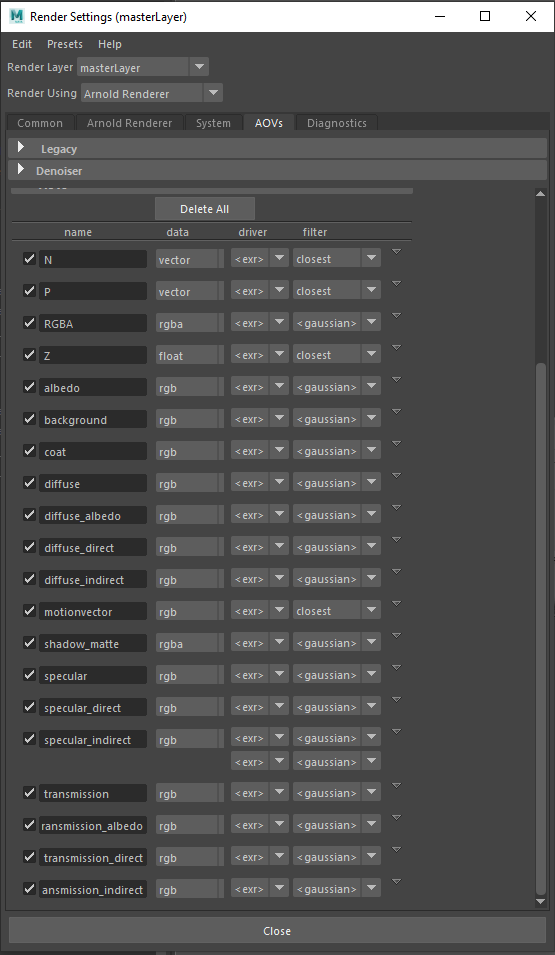
Render layers
These are all render layers I used for rendering the final product. There is a Beauty pass which includes all AOVs, Ambient Occlusion Layer, Mask Layer from proxy geo I created in Maya and ID Pass render layers for both the track and the train separately. Every render layer other than the main render layer had all the extra AOVs disabled, except for the RGBA output. All the AOVs and render layers were rendered as merged openEXR image sequences in ACEScg colourspace, and to my pleasant surprise, totalled roughly about 20GB of disk space.
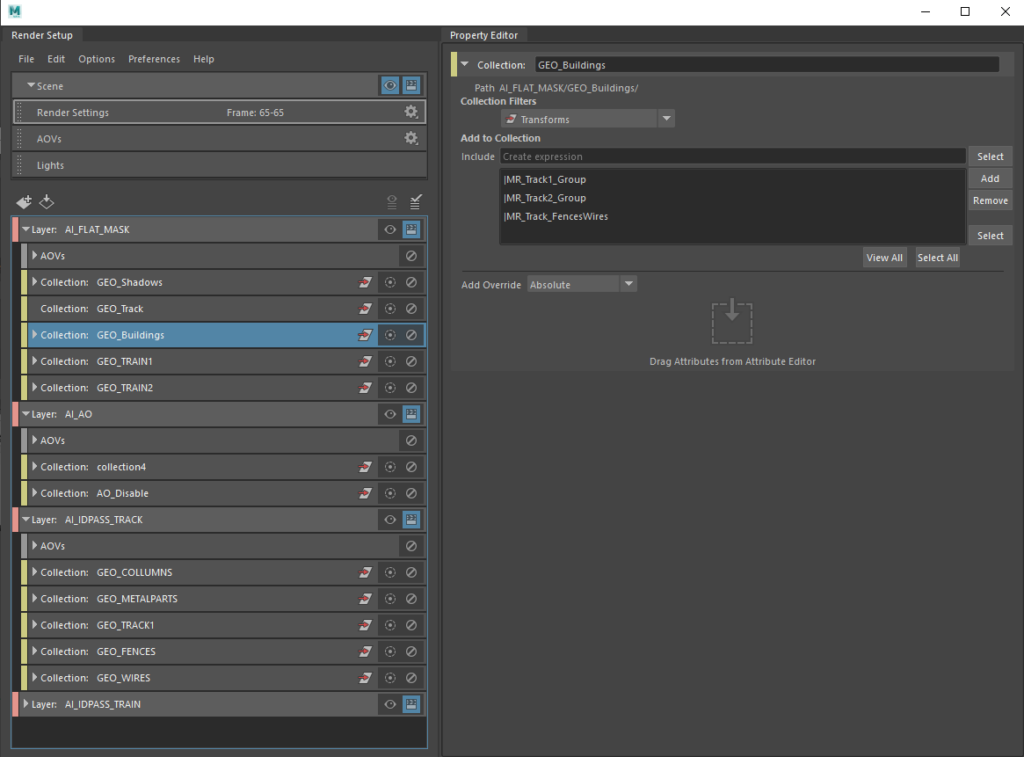
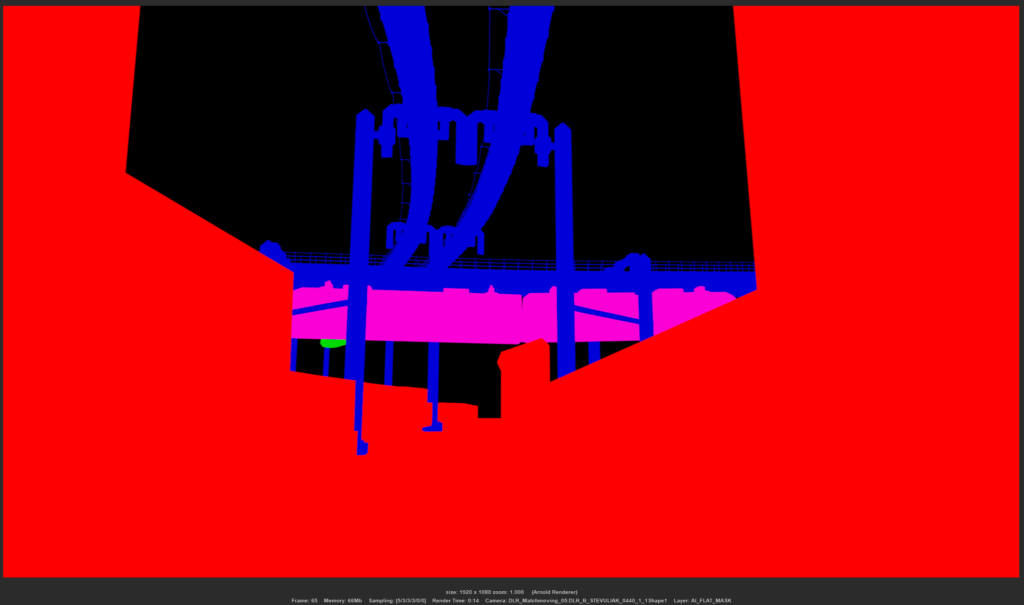

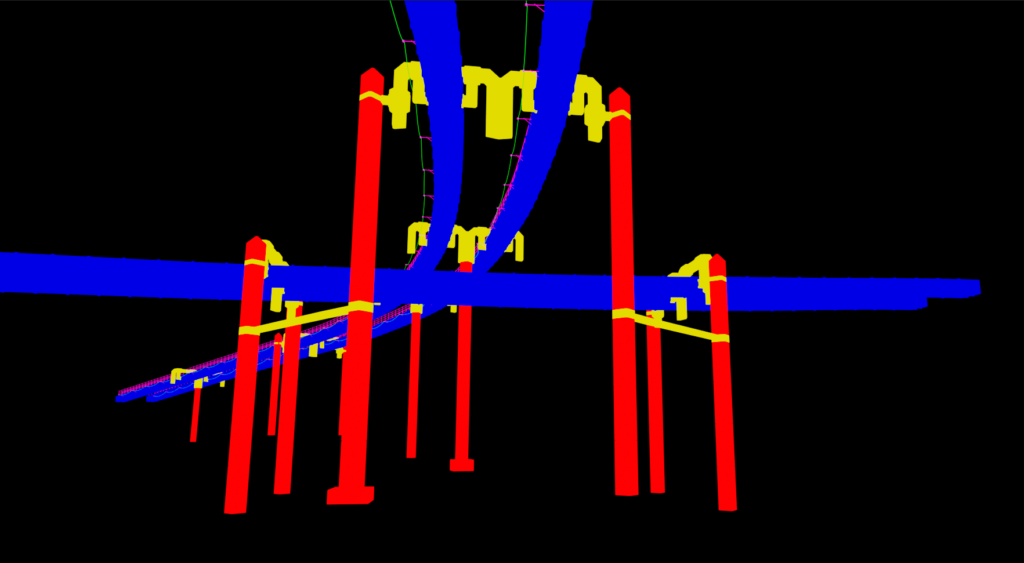

Final Data Export
From 3DEqualizer, I exported the LD_3DE4 node for Nuke along with a Nuke script with all the tracking points and 3D camera.
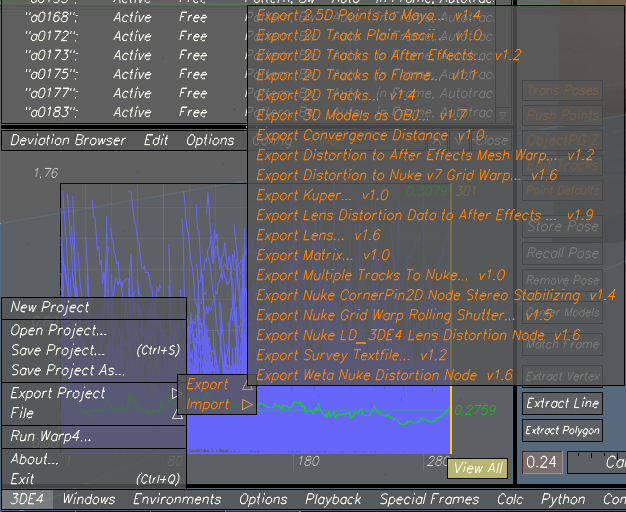
Slap comp
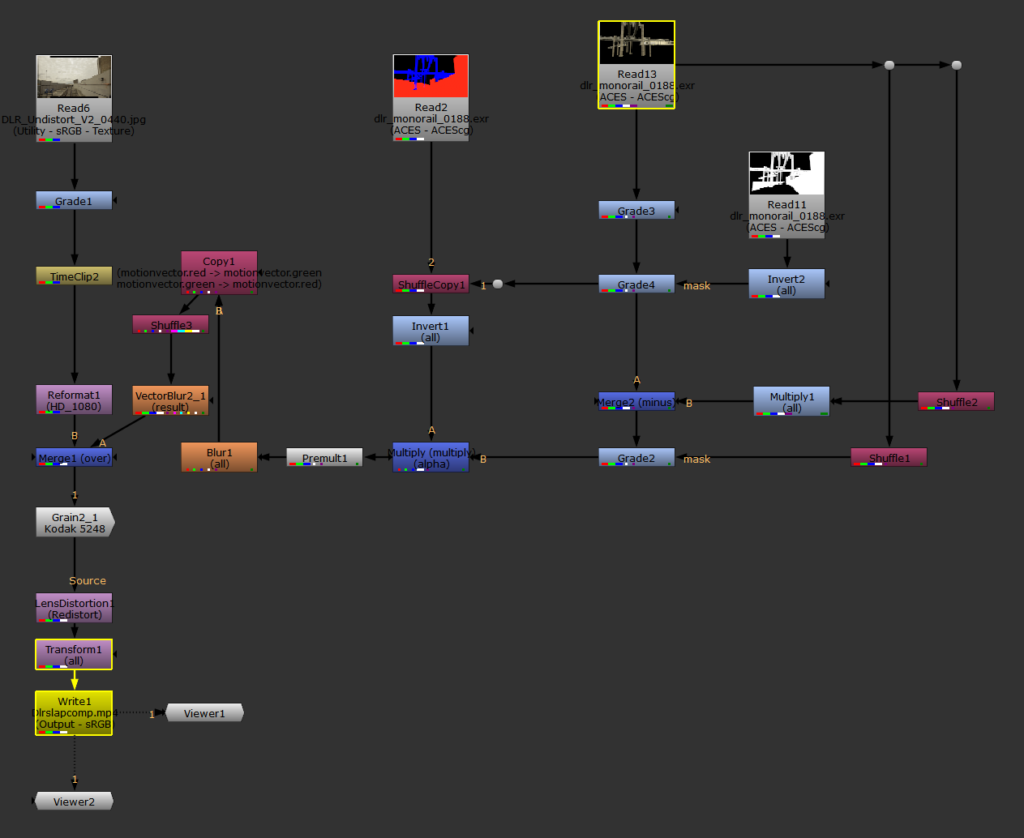
Motion Vectors Fix
I ran into problem trying to render motion blur using my motionvectors. The vectors from Arnold rendered the blur in wrong direction, a fix to this issue is explained in the link below.